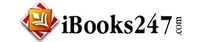YouTube Studio


Product details
YouTube Studio is where you can manage your YouTube channel. Everything you need is all in one place for your convenience.
Upload and edit videos, manage your live feeds, see analytical information about who is watching your videos, see and respond to your comments, and handle your settings.
There’s also a monetization section if you are part of the YouTube Partner Program. They also have an audio library which gives you free music to upload for your videos.
However, before you begin using YouTube Studio, you’ll need to create a YouTube account. This is super simple to set up. Just go to YouTube and click on “Sign In” at the top right. Click “Create Account” and choose “For Myself” or “To Manage My Business.” That’s all there is—you can set up everything else later on if you want a profile picture, etc. Now you can create YouTube channels and manage them using YouTube Studio! But that’s only the first step in utilizing all of YouTube Studio’s powerful features. In this special report, we’ll take a deep-dive into YouTube Studio and show you everything you need to know.
Here is a preview of what will be covered within this guide:
You are getting all of the following within this package:
Ebook
Emails
Squeeze Page
Covers
Product details
YouTube Studio is where you can manage your YouTube channel. Everything you need is all in one place for your convenience.
Upload and edit videos, manage your live feeds, see analytical information about who is watching your videos, see and respond to your comments, and handle your settings.
There’s also a monetization section if you are part of the YouTube Partner Program. They also have an audio library which gives you free music to upload for your videos.
However, before you begin using YouTube Studio, you’ll need to create a YouTube account. This is super simple to set up. Just go to YouTube and click on “Sign In” at the top right. Click “Create Account” and choose “For Myself” or “To Manage My Business.” That’s all there is—you can set up everything else later on if you want a profile picture, etc. Now you can create YouTube channels and manage them using YouTube Studio! But that’s only the first step in utilizing all of YouTube Studio’s powerful features. In this special report, we’ll take a deep-dive into YouTube Studio and show you everything you need to know.
Here is a preview of what will be covered within this guide:
You are getting all of the following within this package:
Ebook
Emails
Squeeze Page
Covers
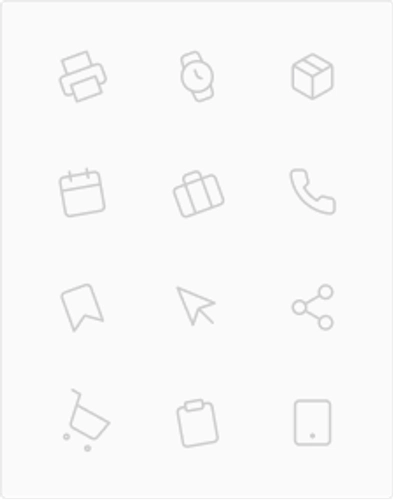
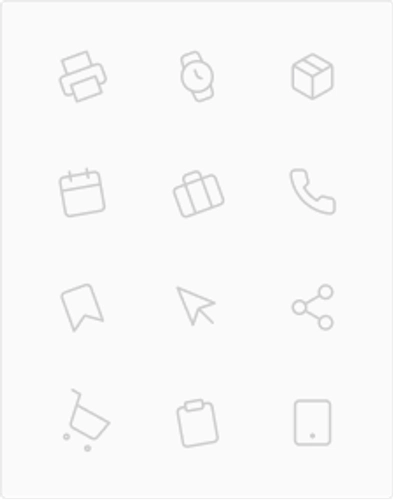
Sort by
Newest first
Newest first
Oldest first
Highest rated
Lowest rated
Ratings
All ratings
All ratings
5 Stars
4 Stars
3 Stars
2 Stars
1 Star